Client Portal Login
Our client portal is a safe, secure, and convenient way of communicating with and sending your sensitive documents to Leatherman Tax & Bookkeeping. Please read through these instructions and explore all the menu options within Atom. If you have questions or issues, please contact our office and we will be happy to assist you.
Atom Portal Walkthrough
Click on "Client Portal Login" above, enter the PRIMARY TAXPAYER'S Social Security Number for individuals or EIN for businesses.If you're new to the Portal, click on "Need a Password or Forgot Password".
New passwords require the following:
- Use at least 1 Capital Letter
- Use at least 1 number
- Use at least 1 special character
If you have a balance due to Leatherman Tax & Bookkeeping, it will show on the Home Screen. Click on the balance due, then click the Credit Card button. Enter your credit or debit card details.
TO E-SIGN your document:
- Click on the hamburger menu icon, the 3 lines at the top left of the screen to access the main menu
- Click on the (E-Sign Required) button
- The Signature column will show "Client" and "Spouse" if you are married, otherwise it will only display "Client"
- Click on Client E-Sign Required
- A pop-up box will appear
- At the top right of the box, click on Request PIN. A PIN will be sent to you via text and/or email
- While you are filling out the information, keep in mind that the "Client Name" is the PRIMARY TAXPAYER
- Click on the E-Sign Client button
- *** IF YOU ARE MARRIED, a new box will pop up to enter the SPOUSE information.
- Request a PIN
- Fill out the spouse's information
- Click the E-Sign Client button
***NOTE*** If you own a business, it will be linked to your personal profile. To access it, click on the dropdown arrow near the top right of the screen and select your business profile.
Troubleshooting
1. "I can't log in."
- Exit the site, close your browser, reopen your browser, and login again.
- Businesses: Sign back in using your EIN with NO DASHES
- Individuals: Sign back in using your SSN with NO DASHES. ***NOTE*** IF YOU ARE MARRIED, you must log in using the PRIMARY TAXPAYER's Social Security Number
2. "I can't E-Sign my documents" or "Too many attempts have been made, call the office"
- Close your browser, reopen your browser, and login again
- Refer to the E-Signing instructions above, completing each step as described
- Check that you are in the CORRECT PROFILE and Tax Year
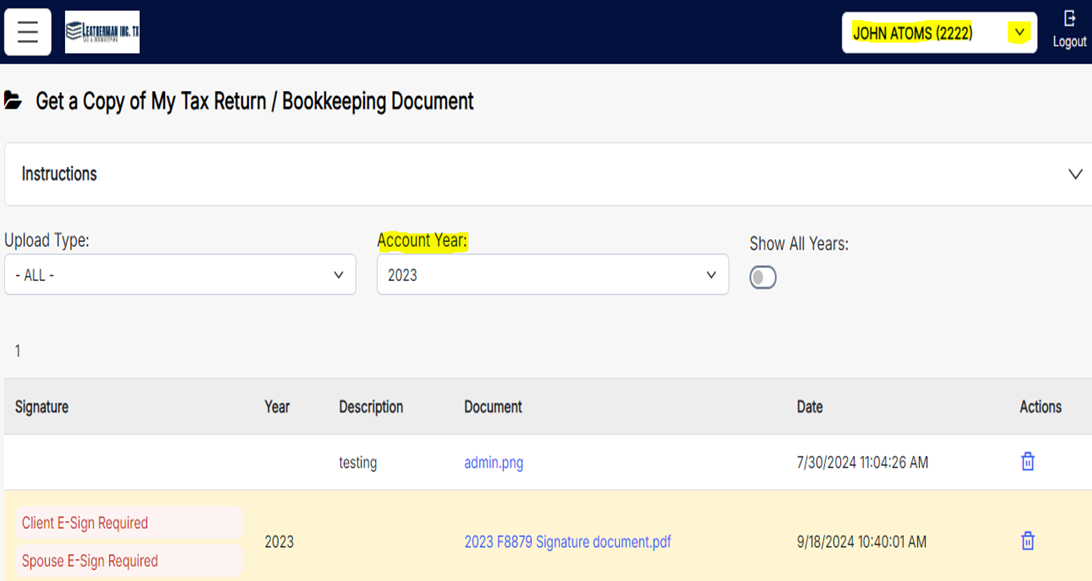
| Contact the office at 817.232.1525 |
|
|
| Fax us at 817.232.0523 |
|
|
| Email us at info@leatherman.tax |
|
|
|
Our office is located at 3601 NE Loop 820 Suite 109 Fort Worth, Texas 76137 |

|
© Leatherman Tax & Bookkeeping 2025
Privacy Policy
